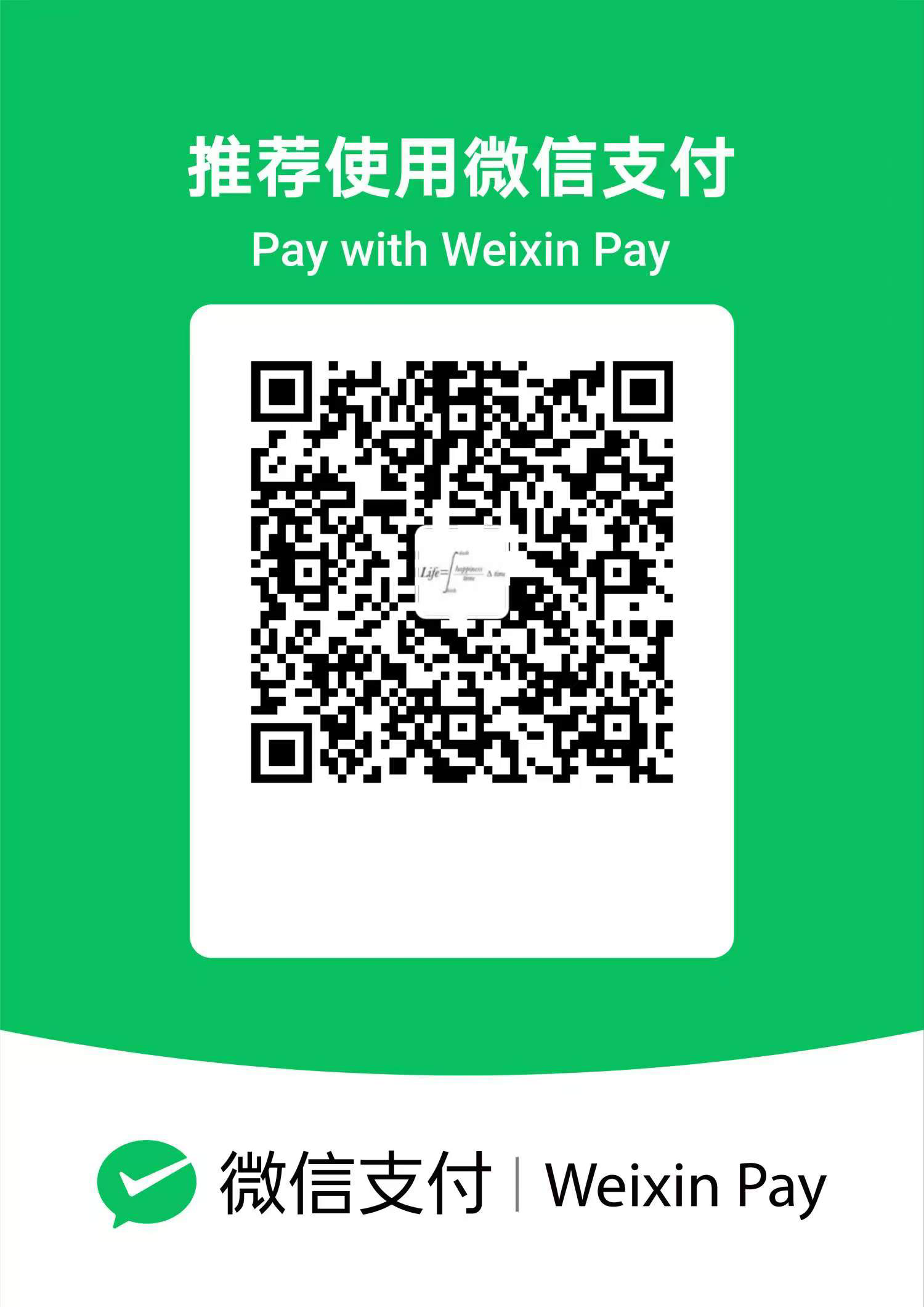前置条件
mac上使用brew安装rust
brew install rust
安装好之后使用命令查看rustc版本和cargo版本
rustc --version
创建一个hello.rs
// This is a comment
// hello.rs
// main function
fn main() {
// Print text to the console
println!("Hello World!");
}
使用rustc编译hello.rs
rustc hello.rs
然后执行编译好的二进制文件
./hello
idea中使用rust
安装插件
首先需要安装1个插件Intelligent Rust,使用这个插件可以实现语法高亮,debug,内置测试模块等
在插件市场搜索rust,安装之后重启idea
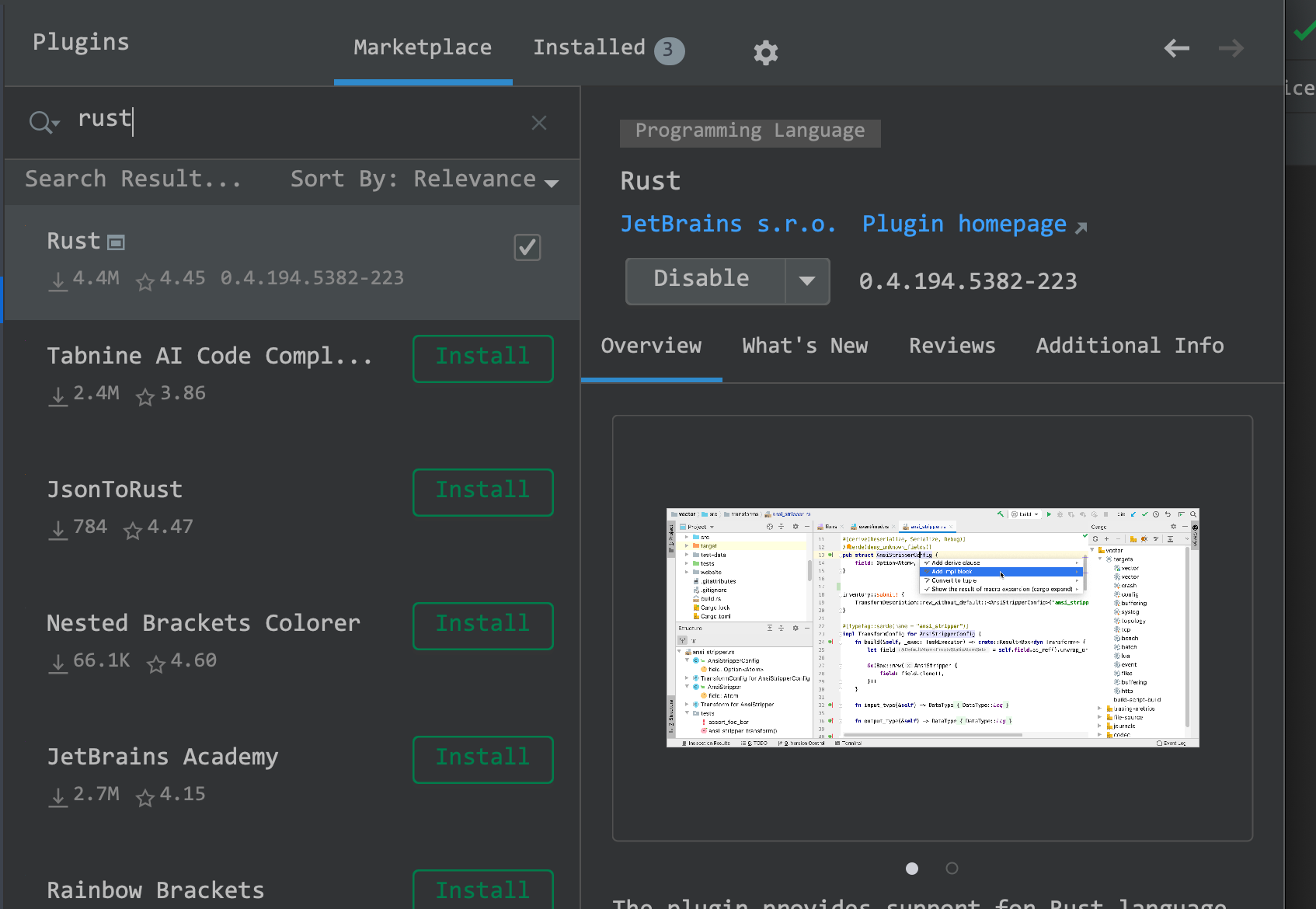
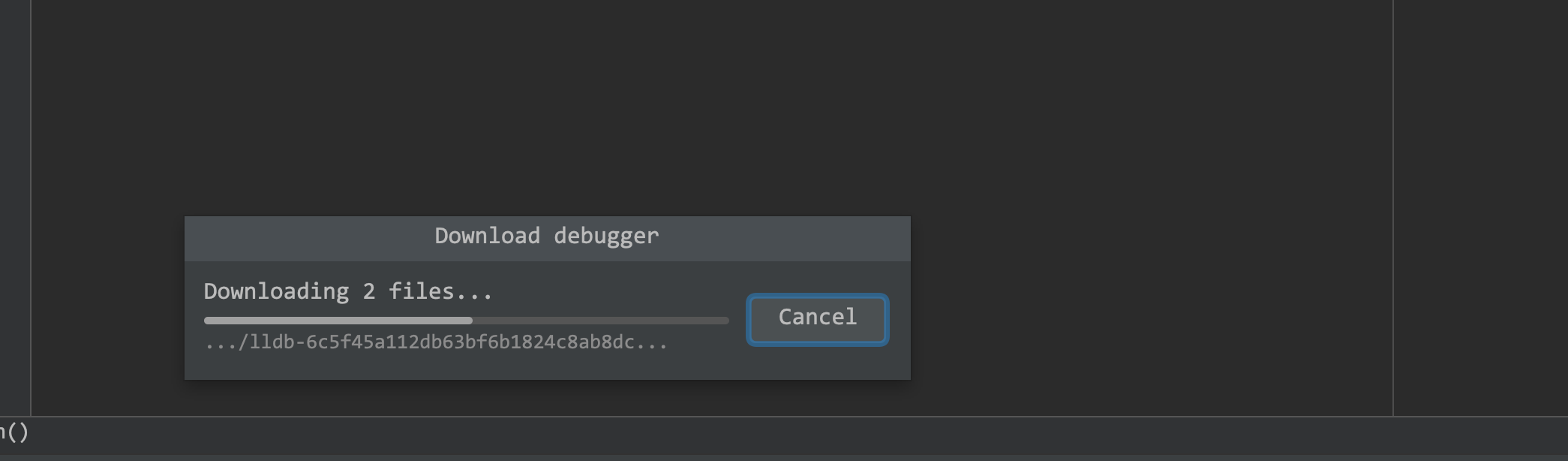
项目结构
然后rust项目整体结构如下,需要注意的是src下需要有main.rs或者lib的rs,不然编译会报错
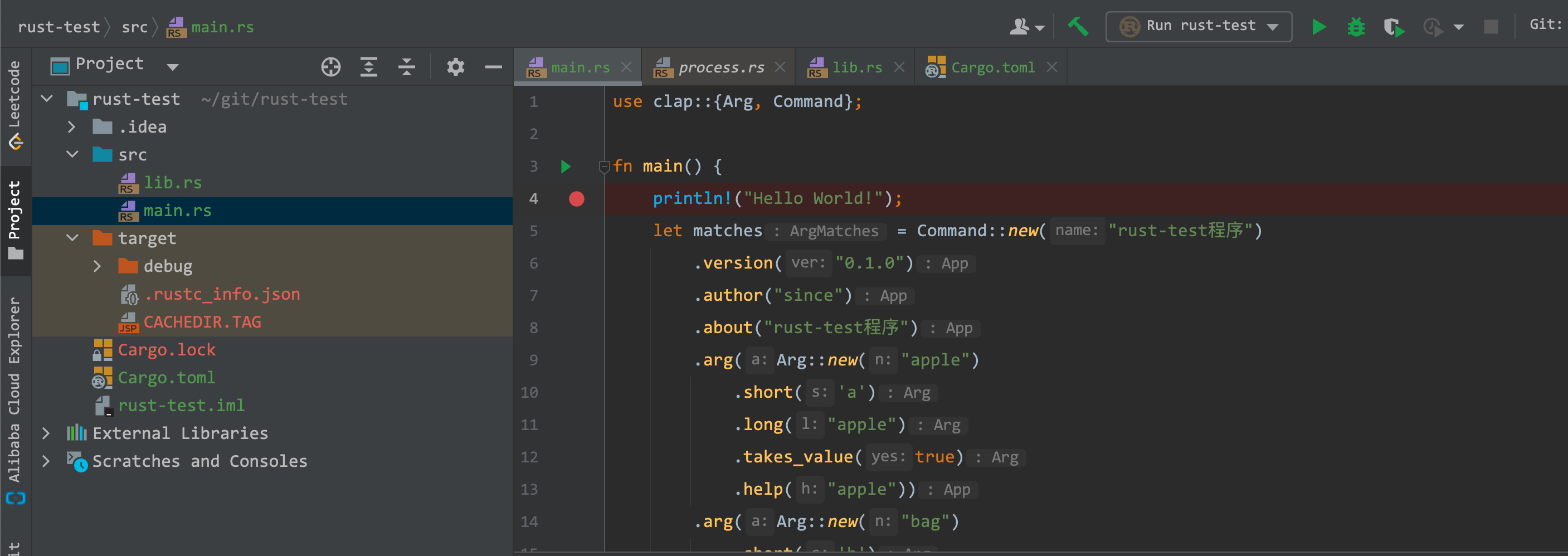
我一开始的src下只有一个hello.rs,编译就报了如下错,需要在Cargo.toml里配置 [[bin]]或者[lib]才能编译运行
since@fengchuangdeMacBook-Pro rust-test % cargo build
error: failed to parse manifest at `/Users/since/git/rust-test/Cargo.toml`
Caused by:
no targets specified in the manifest
either src/lib.rs, src/main.rs, a [lib] section, or [[bin]] section must be present
since@fengchuangdeMacBook-Pro rust-test % cargo build
error: failed to parse manifest at `/Users/since/git/rust-test/Cargo.toml`
Caused by:
no targets specified in the manifest
either src/lib.rs, src/main.rs, a [lib] section, or [[bin]] section must be present
运行
运行main函数,执行debug,如果没有debug库会提示先下载
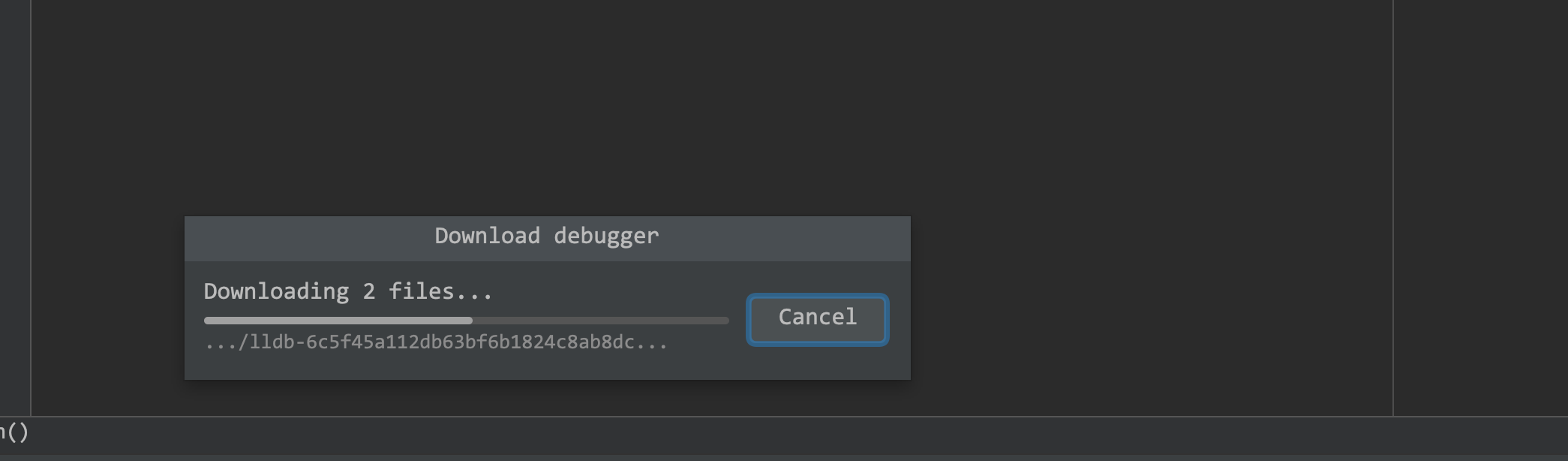
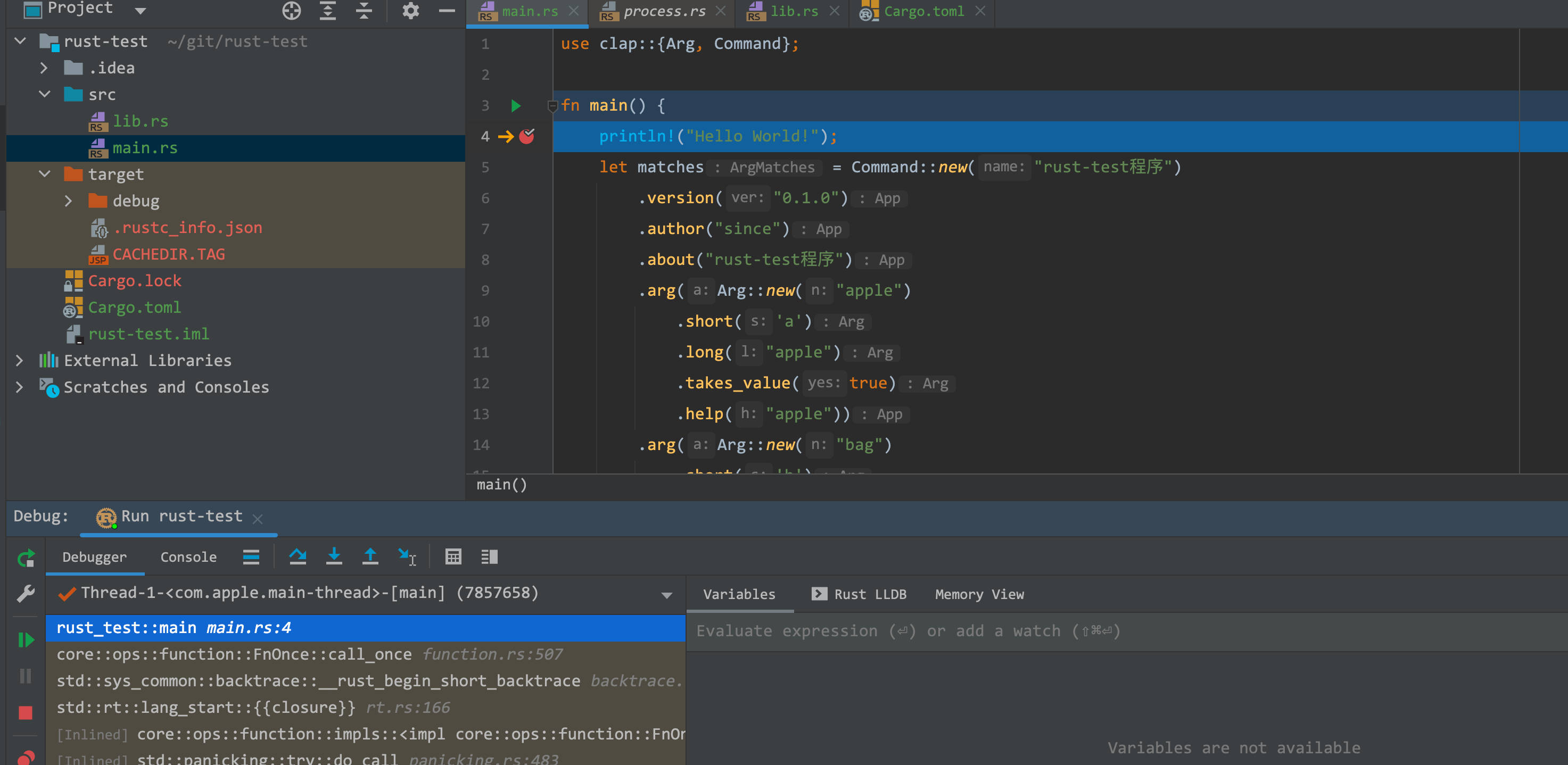
传入命令行参数
不加额外的参数, command是这样
run --package rust-test --bin rust-test
如果希望可以传入命令行参数的话,可以在command处设置arg,有一个注意点就是如果想传入命令行参数,需要加一个–,然后在–arg1或者-a这样传入参数
run --package rust-test --bin rust-test -- -a eat -b san
运行输出结果如下
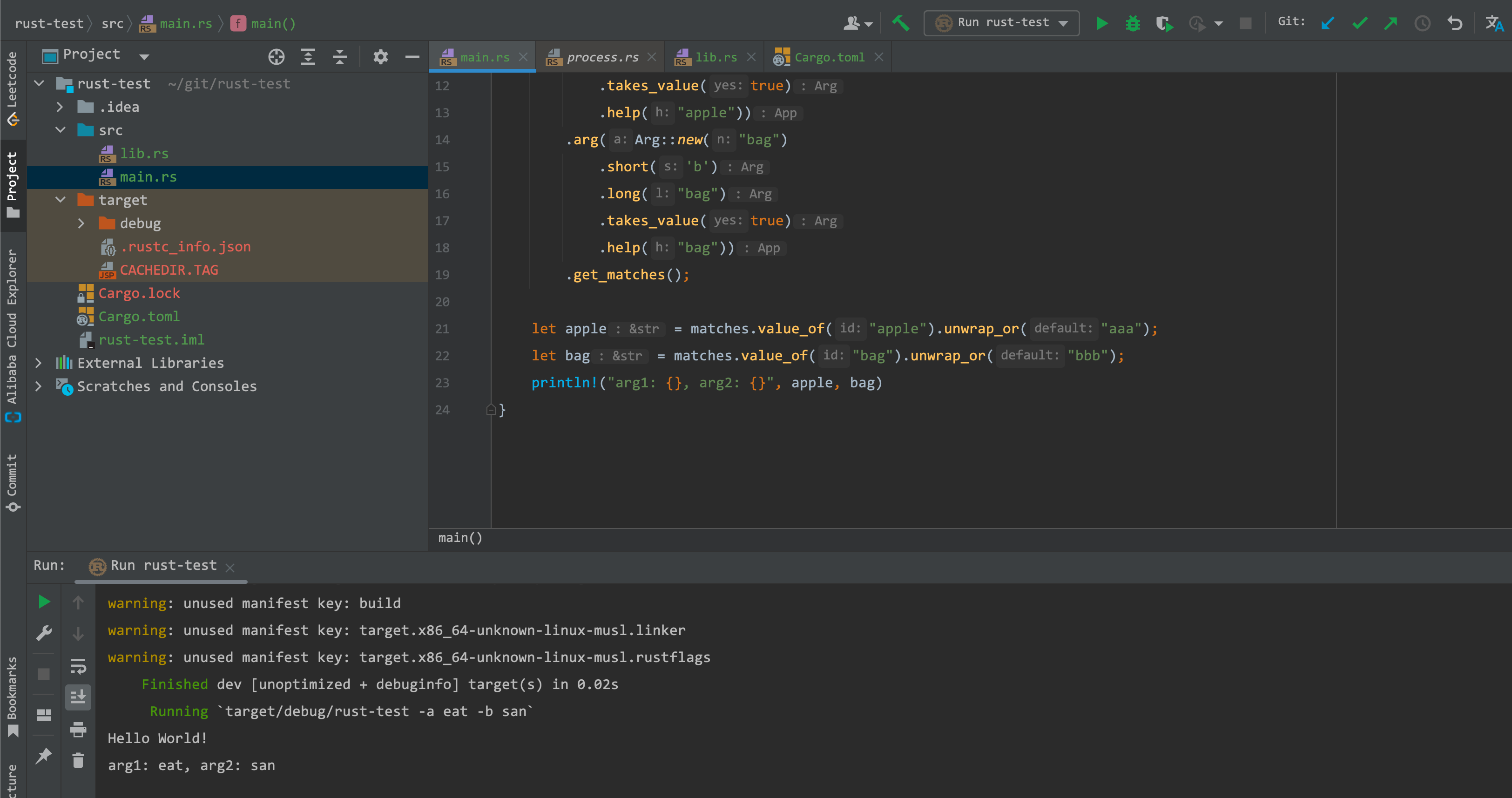
附录
贴一下对应的文件内容
main.rs
use clap::{Arg, Command};
fn main() {
println!("Hello World!");
let matches = Command::new("rust-test程序")
.version("0.1.0")
.author("since")
.about("rust-test程序")
.arg(Arg::new("apple")
.short('a')
.long("apple")
.takes_value(true)
.help("apple"))
.arg(Arg::new("bag")
.short('b')
.long("bag")
.takes_value(true)
.help("bag"))
.get_matches();
let apple = matches.value_of("apple").unwrap_or("aaa");
let bag = matches.value_of("bag").unwrap_or("bbb");
println!("arg1: {}, arg2: {}", apple, bag)
}
Cargo.toml
[package]
name = "rust-test"
version = "0.1.0"
edition = "2021"
[dependencies]
clap = { version = "3.0.13", features = ["derive"] }
[build]
# 设定默认target
# target = "x86_64-unknown-linux-musl"
[target.x86_64-unknown-linux-musl]
linker = "x86_64-linux-musl-gcc"
rustflags = ["-C", "link-arg=-Wl,-undefined,dynamic_lookup"]
参考链接
插件quick-start文档
https://plugins.jetbrains.com/plugin/8182-rust/docs/rust-quick-start.html
插件debug文档
https://plugins.jetbrains.com/plugin/8182-rust/docs/rust-debugging.html